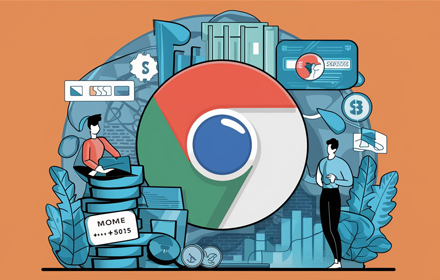Overview
Quora AdBlock delivers an uninterrupted reading experience on Quora by efficiently blocking and hiding ads, sponsored posts, and promotions. Designed for simplicity and effectiveness, our extension ensures you can focus on content that matters to you without distractions.
Features
- Ad-Free Browsing: Automatically hides all forms of advertisements, including sponsored posts, promoted content, and sidebar promotions.
- Improved Readability: Enjoy a cleaner interface on Quora, making it easier to read and navigate through answers and questions.
- Lightweight and Efficient: Runs smoothly in the background with minimal impact on performance, ensuring a seamless browsing experience.
- User-Controlled Settings: Offers options to customize your ad-blocking preferences, allowing you to toggle features on or off according to your needs.
- Privacy-Focused: Operates without collecting or sharing any personal information, respecting your privacy and data.
Why Quora AdBlock?
Quora is a vast platform full of insights, knowledge, and diverse viewpoints. However, ads can often interrupt your reading flow and make it harder to find the information you’re looking for. Quora AdBlock is here to enhance your Quora experience by removing these distractions, allowing you to focus solely on the content.
Easy to Use
Simply add Quora AdBlock to your Chrome browser, and it will automatically start working. No complicated setup or configuration required. Enjoy a cleaner, ad-free Quora immediately after installation.
Feedback and Support
Your feedback is important to us! If you have any suggestions, questions, or issues, please contact our support team. We’re continually working to improve Quora AdBlock and appreciate your input.
Disclaimer
Quora AdBlock is an independent project and has no affiliation with Quora Inc. It is developed to enhance user experience on the Quora website by removing advertisements.
Add Quora AdBlock to Chrome
Ready for an enhanced, ad-free Quora experience? Click “Add to Chrome” to install Quora AdBlock and enjoy reading on Quora like never before!
Frequently Asked Questions (FAQ) for Quora AdBlock
What is Quora AdBlock?
Quora AdBlock is a Chrome extension designed to enhance your reading experience on Quora by automatically blocking and hiding ads, sponsored content, and promotions. It allows for a cleaner, distraction-free browsing experience.
How does Quora AdBlock work?
Once added to Chrome, Quora AdBlock automatically starts working in the background. It identifies and hides advertisement-related elements on Quora pages, such as sponsored posts and sidebar promotions, without disrupting your browsing experience.
Is Quora AdBlock free to use?
Yes, Quora AdBlock is completely free to use. There are no hidden costs or premium features; our goal is to provide a seamless ad-free experience on Quora for all users.
Can I customize the ad-blocking features?
While Quora AdBlock is designed to work efficiently right out of the box, we are exploring options to allow users to customize their ad-blocking preferences. Stay tuned for updates in future versions.
Will using Quora AdBlock affect my Quora experience?
Quora AdBlock is designed to enhance your experience by removing ads and promotions. This means you’ll enjoy a cleaner interface, but the core functionalities of Quora, such as reading and writing answers, remain unaffected.
Is my privacy protected when using Quora AdBlock?
Absolutely. Quora AdBlock operates without collecting or sharing any personal data. Your privacy and security are our top priorities.
Why do I still see some ads/promotions after installing Quora AdBlock?
While we strive to block all ads and promotions, some may slip through due to changes in Quora’s page structure or new ad types. If you notice any ads, please contact our support team with details, and we’ll work to address the issue in an update.
How can I report a problem or provide feedback?
If you encounter any issues or have suggestions for improving Quora AdBlock, please contact our support team through the feedback form available on the Chrome Web Store page. Your input is invaluable to us.
Can Quora detect and block the use of Quora AdBlock?
Quora, like many websites, continuously updates its platform, which may affect how extensions like Quora AdBlock function. However, we are committed to regularly updating Quora AdBlock to ensure compatibility and effectiveness.
How do I update Quora AdBlock?
Chrome automatically updates extensions to their latest versions. You can also manually check for updates by navigating to chrome://extensions/, enabling “Developer mode,” and clicking on “Update” to ensure all your extensions are up to date.
How can I support Quora AdBlock?
The best way to support Quora AdBlock is by spreading the word. Share your experience with friends and on social media. Positive reviews and feedback on the Chrome Web Store also greatly help us.