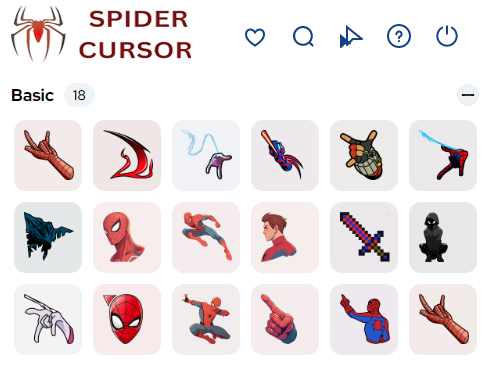How to install Change Cursor Extension?
Click the install button at the top right of the site and go to the official Chrome Web Store. Press the “Add to Chrome” button to add Change Cursor to your browser.
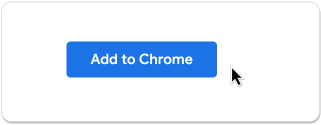
After installing the Change Cursor extension, please click on the “Extensions” icon on the top right.
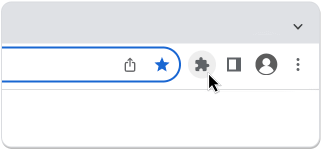
Find our extension, and click Pin extension.
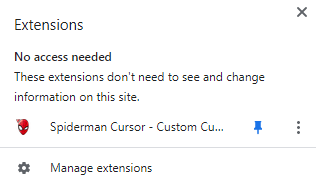
How to apply a custom cursor?