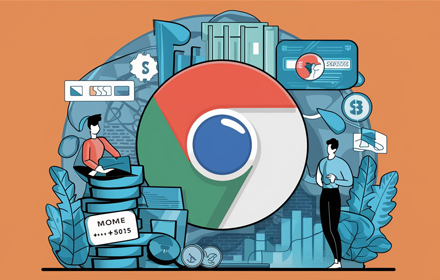Discover the ultimate solution for a distraction-free YouTube experience with the Hide YouTube Comments extension. Dive into your favorite videos without the clutter of comments pulling your attention away. Our user-friendly tool empowers you to seamlessly hide YouTube comments, ensuring a focused and enjoyable viewing environment. Perfect for those who value their peace of mind while watching content. Embrace a purer form of video enjoyment today!

Why Choose Hide YouTube Comments?
- Streamlined Interface: Effortlessly eliminate the noise of comments for a cleaner, more immersive video experience.
- Custom Viewing Pleasure: Tailor your YouTube interface to match your viewing preferences, focusing solely on the content that matters to you.
- Easy to Use: With a simple click, transform your YouTube browsing into a serene and undisturbed journey.
- Flexible and Adaptive: Designed to integrate flawlessly with YouTube, offering a hassle-free enhancement to your video watching adventures.
Elevate your YouTube viewing sessions to new heights with Hide YouTube Comments. Your journey towards serene and focused video enjoyment starts here!
Frequently Asked Questions (FAQs) for Hide YouTube Comments Extension
Q1: What is the Hide YouTube Comments extension? A1: The Hide YouTube Comments extension is a Chrome browser tool designed to enhance your YouTube viewing experience by allowing you to easily hide comments on YouTube videos. It aims to create a cleaner, distraction-free viewing environment.
Q2: How does the Hide YouTube Comments extension work? A2: Once installed, the extension seamlessly integrates with YouTube and provides an option to hide the comments section on any YouTube video page. With a simple click, you can toggle the visibility of comments to suit your preference.
Q3: Is the Hide YouTube Comments extension free to use? A3: Yes, the extension is completely free to use. Our goal is to improve your online video watching experience without any cost to you.
Q4: Can I customize the settings of the Hide YouTube Comments extension? A4: Absolutely! The extension offers customizable settings to allow you to choose when and how comments are hidden, giving you full control over your viewing experience.
Q5: Will the extension affect the loading speed of YouTube videos? A5: No, the Hide YouTube Comments extension is designed to work efficiently without affecting the loading speed or performance of YouTube videos. It operates in the background to ensure a smooth and uninterrupted viewing experience.
Q6: How do I install the Hide YouTube Comments extension? A6: You can install the extension directly from the Chrome Web Store. Simply search for “Hide YouTube Comments,” click on the “Add to Chrome” button, and follow the prompts to complete the installation.
Q7: Is the Hide YouTube Comments extension available on other browsers? A7: Currently, the extension is available for Chrome. We’re working on expanding its availability to other popular browsers. Stay tuned for updates!
Q8: What should I do if I encounter any issues with the extension? A8: If you experience any problems or have suggestions for improvements, please don’t hesitate to contact our support team through the extension’s support page on the Chrome Web Store. We’re committed to providing timely assistance and updates based on user feedback.